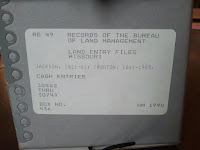This time last year I set 5 goals for myself. They were
really only supposed to run for the month of January, because I could never
imagine setting a WHOLE YEARS WORTH of GOALS for myself like many of you diligent
genealogy people out there. But of course, they ended up running for the entire
year, so no harm done. Here was my list from Jan 2011 and my progress to date
(along with any future goals I might add to each):
1) To scan all of the genealogy documents that my cousin
Richard sent me on the Binns and Brooks sides of my family and enter the
information into my genealogy database:
I scanned all 95 pages he sent me. Most of it was genealogy
his Aunt Rubye (Binns) Brashears had compiled back in the 1950s and then his
own additions from the 80s. These were scanned in .tif format and pages from
the same group were also saved as a .pdf file for easier reading. Much of this
information I already had in my database. I didn’t find any new information in
what he sent me. One of the files was a type-written genealogy of the Binns
surname and information about the family coming from England compiled by “The
Media Research Bureau” – whatever that is. This compilation did mention my
particular line. It had a very short bibliography, but no references cited in
the text, so it would be hard to determine what information came from what
source, but I might be able to use them as a future guide, especially for
research in England. A future goal might include typing
up a transcript of this text (or finding an online version of it which is
searcheable; or possibly converting the scan to OCR text – something I’ve never
done before).
2) To enter all of the Binns, Anthony, and Pye names
references from the Wilkes County Georgia books I copied from the Library into
my excel spreadsheet. Determine the major Binns family lines in Wilkes Co. GA
Ok first of all, let me say that I didn’t even know I had
a spreadsheet! But alas I see that I did, in fact, start one in Jan of 2010!!!
I don’t see anything with a 2011 date, so it doesn’t look like I added anything
from 2011. In fact, I think most of this stuff in on my “To SCAN” list. So
chances are this was not even started. Guess it will be marked as a future
goal.
Oh and guess what? I bought one of the books from a
genealogy conference I went to (NGS in Charleston) which mentions my Binns
family in VA! Reviewing that deed book will be added to
a future goal.
3) To read Christine Rose's Courthouse Research for
Family Historians: Your Guide to Genealogical Treasures book
Yeah, I read this off and on throughout the first 6
months of the year and then I got bored with it. I didn’t learn anything new.
So I ordered myself 3 new books – Helen Leary’s North Carolina Research book, Val Greenwoods, The Researcher’s Guide, and something else, probably Elizabeth
Shown Mills’ Evidence Explained (the
big one) that would probably be more interesting. Add those to goals for 2012,
especially since it sounded like the bookclub in Second Life was really good
this year with “The Researcher’s Guide.
4) Get back to working with some cousins on James Godwin
Sr and Jr (not necessarily father and son) of North Carolina, including putting
all relevant documents online on the Wiki site
This was our best accomplishment. I worked with 5 other
researchers on this project throughout the year. We pulled land grants, deeds, wills,
and estate files from Sampson and Johnston Counties (North Carolina) and
abstracted them. I created an online abstract form using Google Docs (thanks to
Thomas MacEntee’s webinar on Google Forms), which saved the information into an
online, shared spreadsheet. And then I created a Word Doc which pulled the
information from the online spreadsheet into an abstract Word Doc
(automatically) which we then were able to save to our Godwin wiki site. As it
turns out the Sampson County (North Carolina) deeds are now online at the Sampson County Register of Deeds. Whoo hooo !!!
That was a big help. So far we have over 100 deeds transcribed.
My colleagues on this project are all descendants of this
line except for me and Lori – to me it is worth it to work with excellent
researchers such as Lori, Sara, Tracy, Charlie and Ashley even if I am not
related to this line because by finding records and Godwins who belong to their line, we are finding ones that do NOT belong to ours!
One of them started mapping land grants and deeds with a
Deed-Mapper like software. We also incorporated Google Earth to see where the
land would sit in modern day. We also managed to sort out who all of the
progenitor’s (James Godwin who died in 1801, Sampson Co., NC and who married to
Elizabeth Dawson?) children were. I thought this was a huge accomplishment. We
challenged each other in all sorts of aspects. And it was a joy to work with
them and I hope it continues. Oh yeah and we’ve incorporated DNA into the mix
as well. That’s how we know that Lori and I are not related to their lines.
5) Continue evaluating some Family Finder DNA test
results of some Godwin relatives.
It has proven to be quite a challenge to keep up with
some of my Godwin Family Finder testers. I actually took the test myself in
July, thinking I would have more time to “play” with it while I was on summer
break from school. Boy was I in for a big surprise! I caught on pretty quick
though and figured out how to work with it. Unfortunately I wasn’t very
proactive with blogging about my experiences, so
that will definitely be high on the priority list for 2012! There were also a lot of challenges because
ftDNA kept making changes to its site and things “stopped working.” Fortunately
as a project administrator I was only helping 1 person with their results and
she caught on pretty quickly with how to deal with her brother’s results; she
also caught on to when things “stopped working.”
I’m going to leave my goals for 2012 for the next post.
Oh and as a side note, did you know that when I write a post and set a goal in
it, I tag that post with the label of “goal?” That way I can easily find all
the goals that I posted and shared with you, my readers. You can see the label
on the right side of the page under the “Other Misc Items” category. Speaking
of, that reminds me, one of my goals for next year is definitely going to be to create a very cool family history / genealogy related blog
header!!!
What about you?
Did you set some genealogy goals for yourself in 2011?
How did you do in working towards them?
What worked well for you in achieving them?
What didn’t work well for you?
Did you work with a genea-buddy?
Please feel free to write your own blog post and link
back to it in a comment below or tell me about it in a comment below.
I look forward to hearing about your goals!
Photo - Clip art licensed from the Clip Art
Gallery on DiscoverySchool.com (This is what the website told me to write. It is copyrighted, but the website says I can use it as long as I link back to their site).