Today I was again approached with Facebook's forced attempt to link to "pages" from my INFO tab. I took a screenshot before exiting out of the page and saving. I wanted to test my theory out. If I unchecked the box to link to my employer, North Carolina Central University, would that then be deleted automatically from my profile? However, I was so outraged by the entire process and having to uncheck all of those boxes and then the thought of having to add all of those "interests" back into my profile at a later time when I wasn't so angry...
Anyways, here's a screenshot of the "forced linkage..." So if you see this, be prepared...
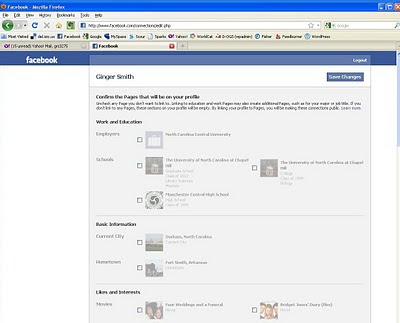
After I calmed down a few minutes I went back to my Info tab to see if anything had changed and sure enough at the top of my page was a "View Page Suggestions" Link pointing to the page I displayed above.

When I unchecked my employer, North Carolina Central University, it was deleted from my profile completely. In fact the entire Info page looks totally different. I wonder how many lists my name has now been added to? I'm not particularly happy with this change and I intend to let Facebook know.
** Update **
So now I am getting updates from all of the interests I am now linked to in my info page showing up in my home page, including one from Eminem, the rapper. They are making up pages based on what people have in their interests section. For example, the "I Play Ice Hockey" was something *I* typed in...evidently other Facebook subscribers have entered this phrase into their profile, so Facebook made it into a page and automatically subscribed all of us to it. I tried to change it to "Women's Ice Hockey" but I couldn't because there is not a page for that yet.
This is what you see for text you entered into your activities or interests in the info section of your profile for which Facebook has not yet created a "page" for...You see on the left the option to "dislike" it - meaning I have already been subscribed to the page...a page that doesn't even exist yet, because no one else has used this particular phrase in their profile yet.

Oh how lucky I am to be the first person subscribed to a page that doesn't exist yet!
Related Posts:
Updated: Facebook Further Reduces Your Control Over Personal Information


